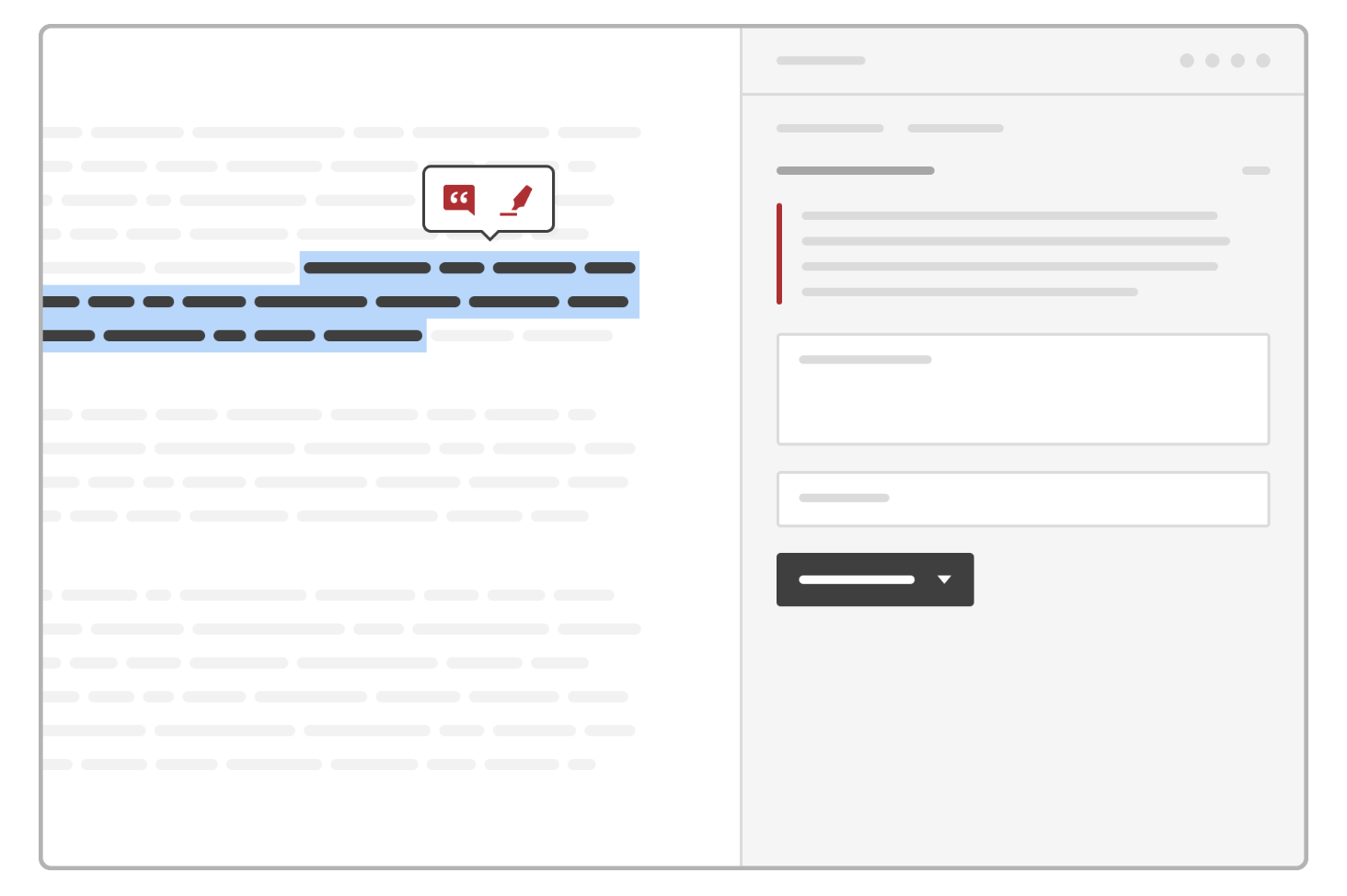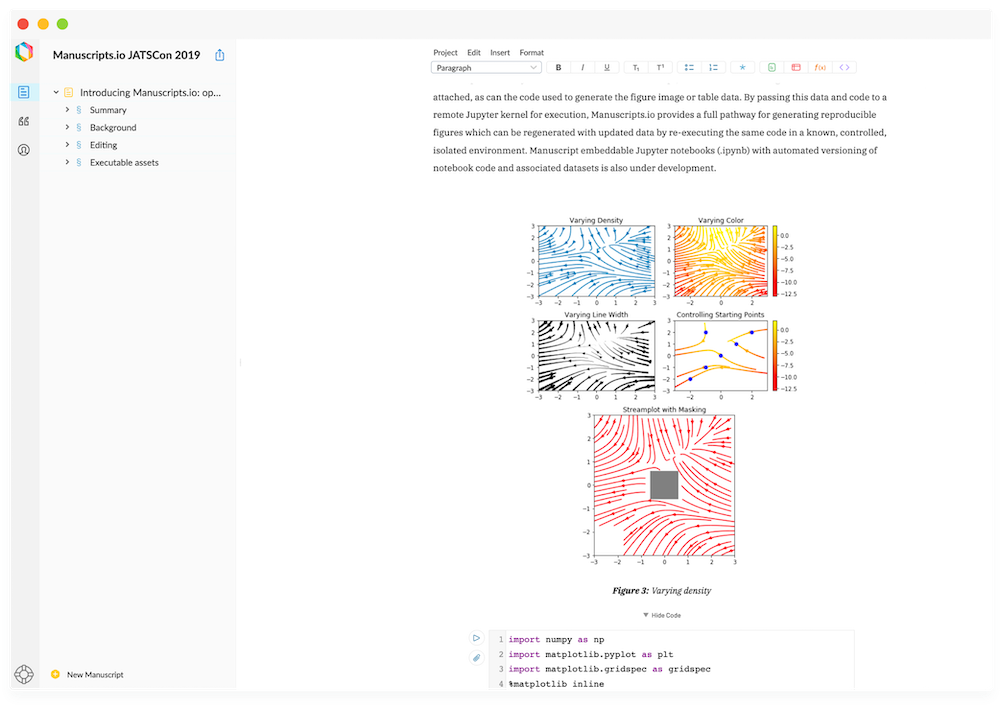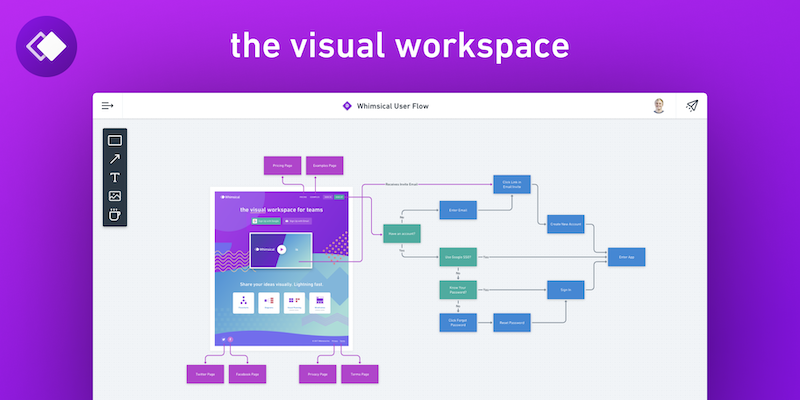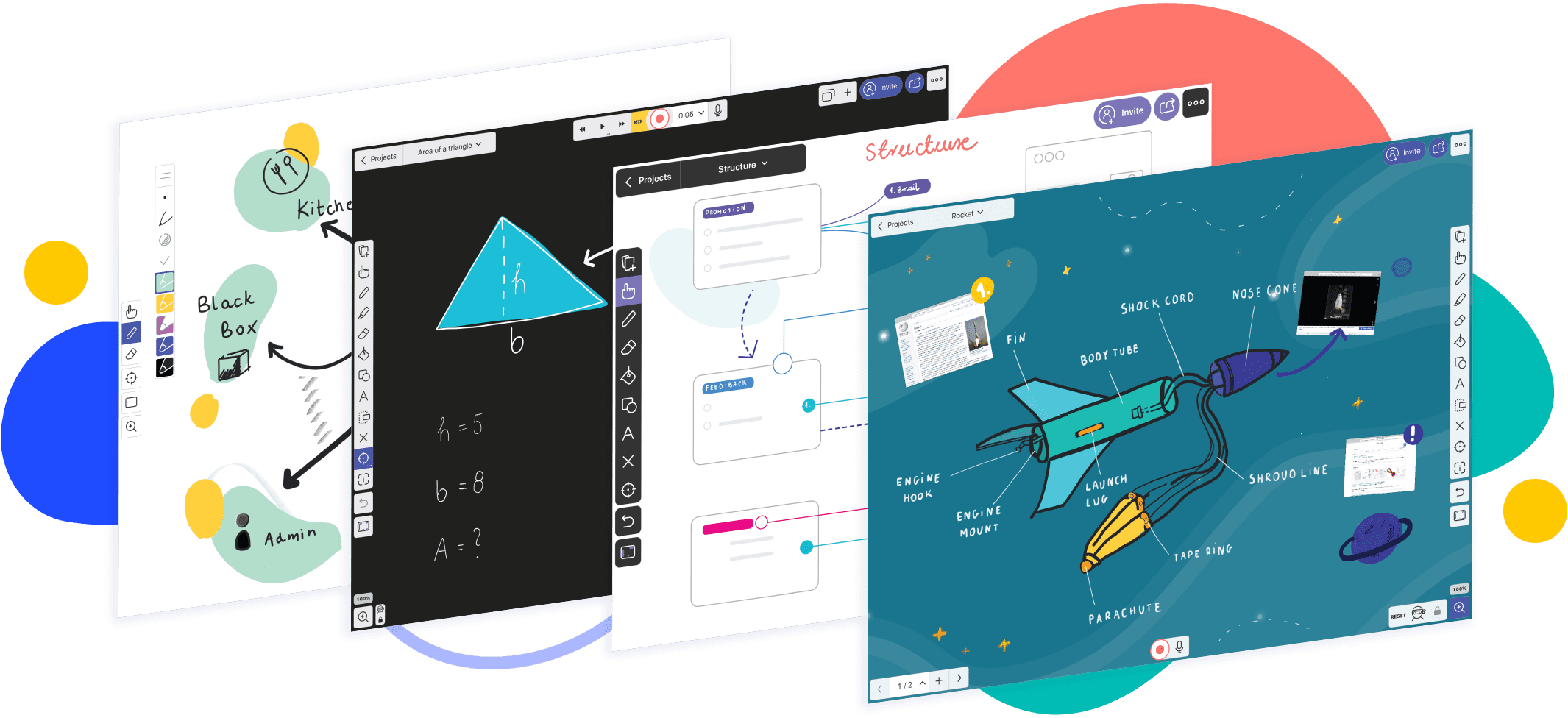Hypothesis (hypothes.is) is an annotating tool, comes as an extension for Chrome Web browser, which runs as an overlay on any webpage or pdf (opened inside Chrome) and allows you to highlight and annotate content with collaborative features.
How to Create the Perfect LinkedIn Profile:
In today’s professional world, LinkedIn has become the go-to platform for networking, job hunting, and personal branding. Whether you’re a recent graduate looking for your first job, a seasoned professional aiming to expand your network, or an entrepreneur seeking to grow your business, having a well-optimized LinkedIn profile is crucial. In this article, we’ll walk … Read more