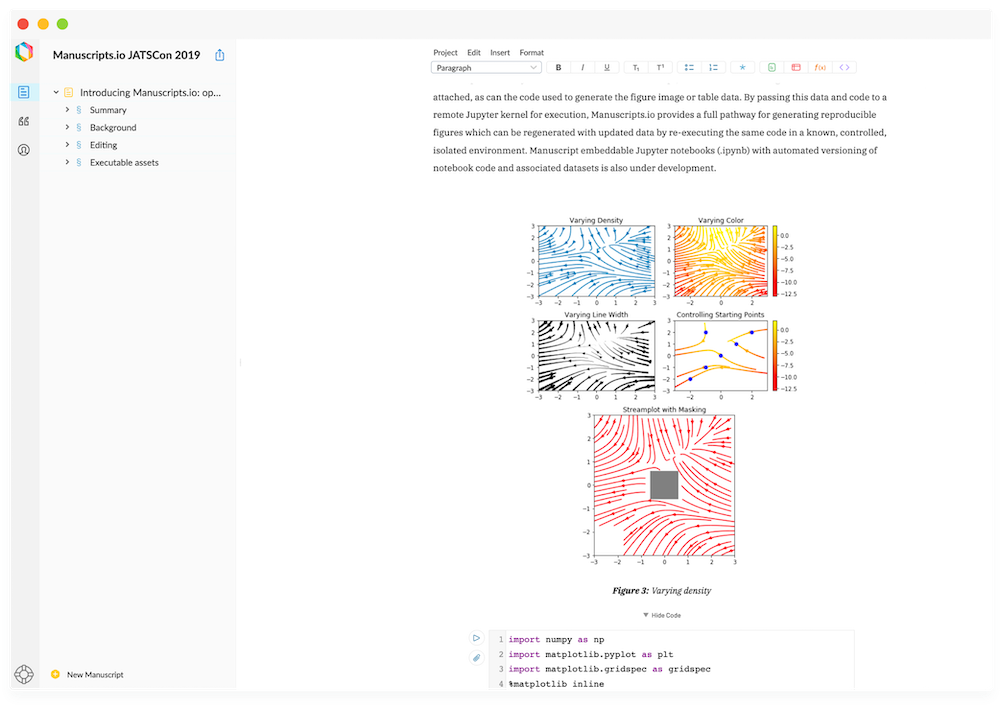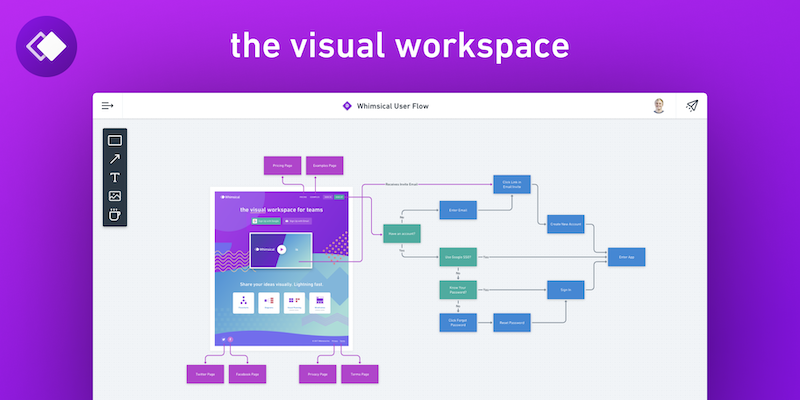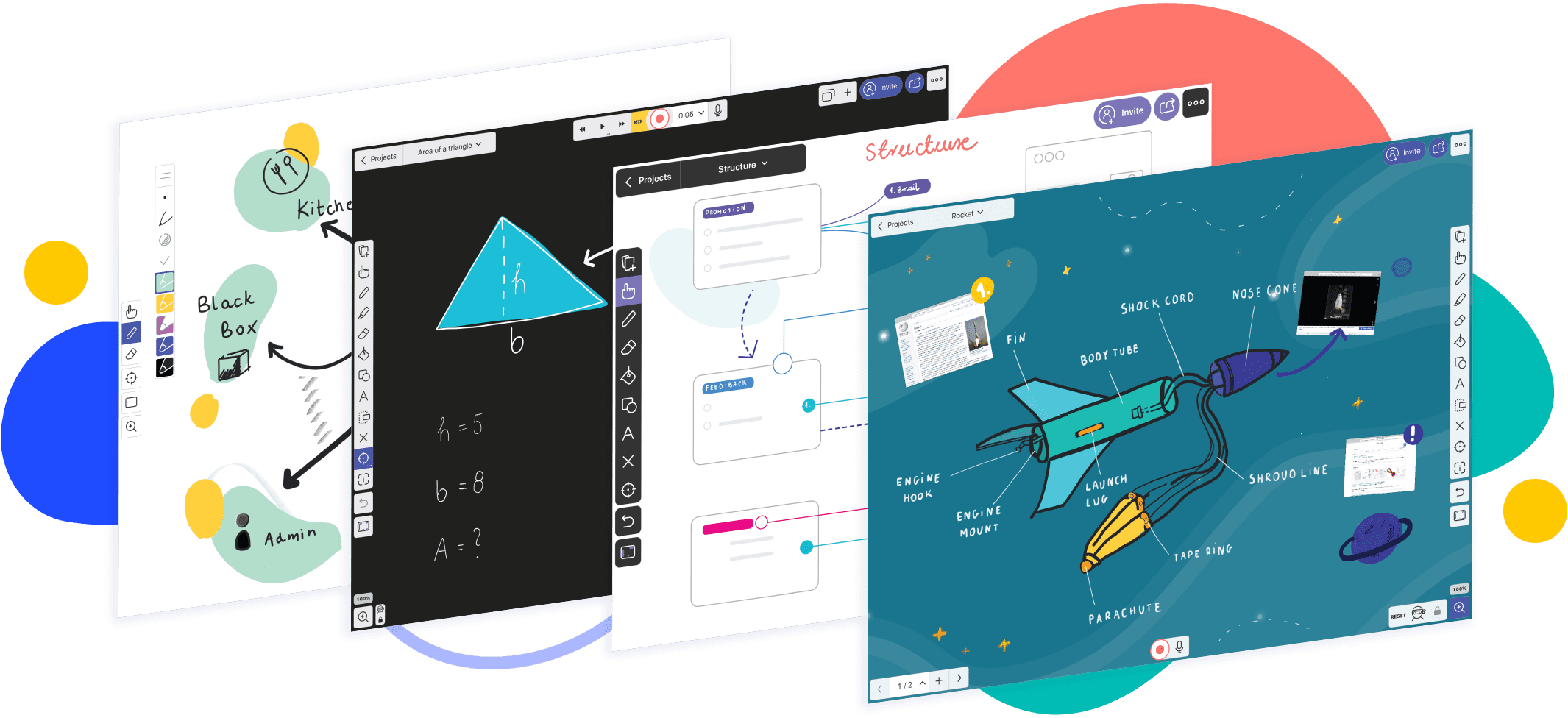For editing complex documents that contain headings, chapters, equations, formulae, inserting and managing citations & references, exporting to different journal formats, etc, etc. How about the collaboration abilities of multiple people editing the same document at the same time? Then you need this app.
Digital Learning
Google is deleting inactive accounts. Do this to protect yours from permanent deletion.
Google updated its policies recently which will start to go into effect on June 1, 2021. This allows Google to delete your account if you’re not actively using its product (Gmail, Google Photos, Google Drive) for 3 months. Do the following to keep your account safe.
Annotate.tv – Take Notes on Youtube Videos (easily)
Is it really possible to annotate a video? Annotate.tv offers a solution close to that. Annotate.tv provides an optimized note-taking flow from Youtube videos, especially with ease.
[App Intro] Whimsical – Mind-mapping, Flow chart, Visual Workspace
Seeing something is better for learning than having it described. Documents have become outdated in transferring the knowledge quickly as a picture speaks thousand words. Thus, for note-taking, words has its limitation. To make whole picture out of your study on complicated concepts, mind-maps are best solution, so does the flow chart for explaining complicated … Read more
[App Intro] Notion – A comprehensive workspace (wiki-style documenting)
Notion is fundamentally for digital creating and editing mixture of different document types at one place and meant to kept only digitally (not for printing). The second focus is on team collaboration, the document can be shared with different editing rights and collaboration. The third focus is, it has a file (folder structure) hierarchy as … Read more
Why touch typing is essential for academia? and It’s NOT about speed.
Touch typing is all about the idea that each finger has its own area on the keyboard. Thanks to that fact you can type without looking at the keys. Touch typing is a method based on muscle memory instead of sight. Practicing to use specific fingers to press specific letters in the keyboard in such a way it only … Read more
[App Intro] Explain Everything – A Digital Whiteboard app
Explain Everything! As the name carries the meaning as it is the purpose of the app. The app mimics the conventional whiteboard to the extend everything can be explained as it provides infinite whiteboard space or infinite canvas. For those who are new to whiteboard applications, the infinite canvas is something like there’s no border … Read more